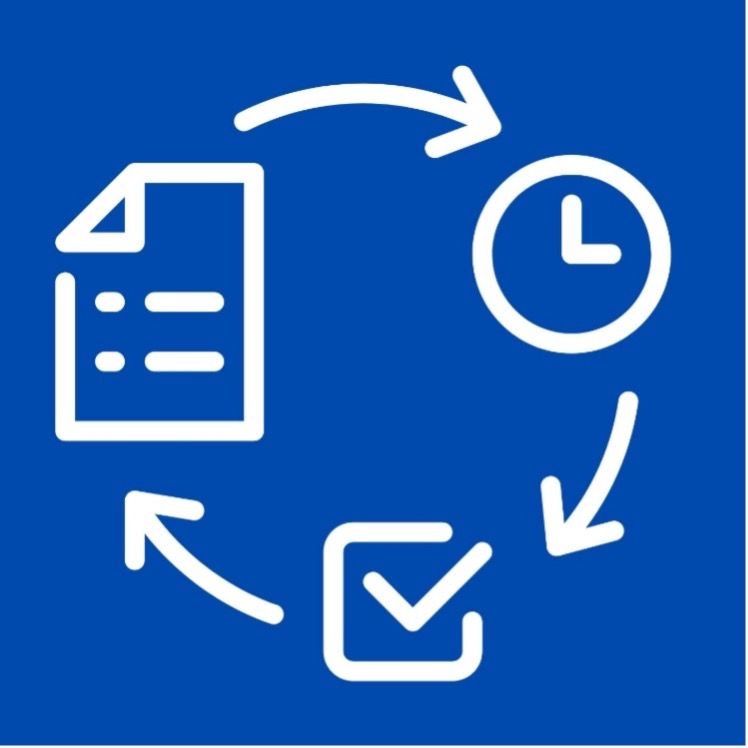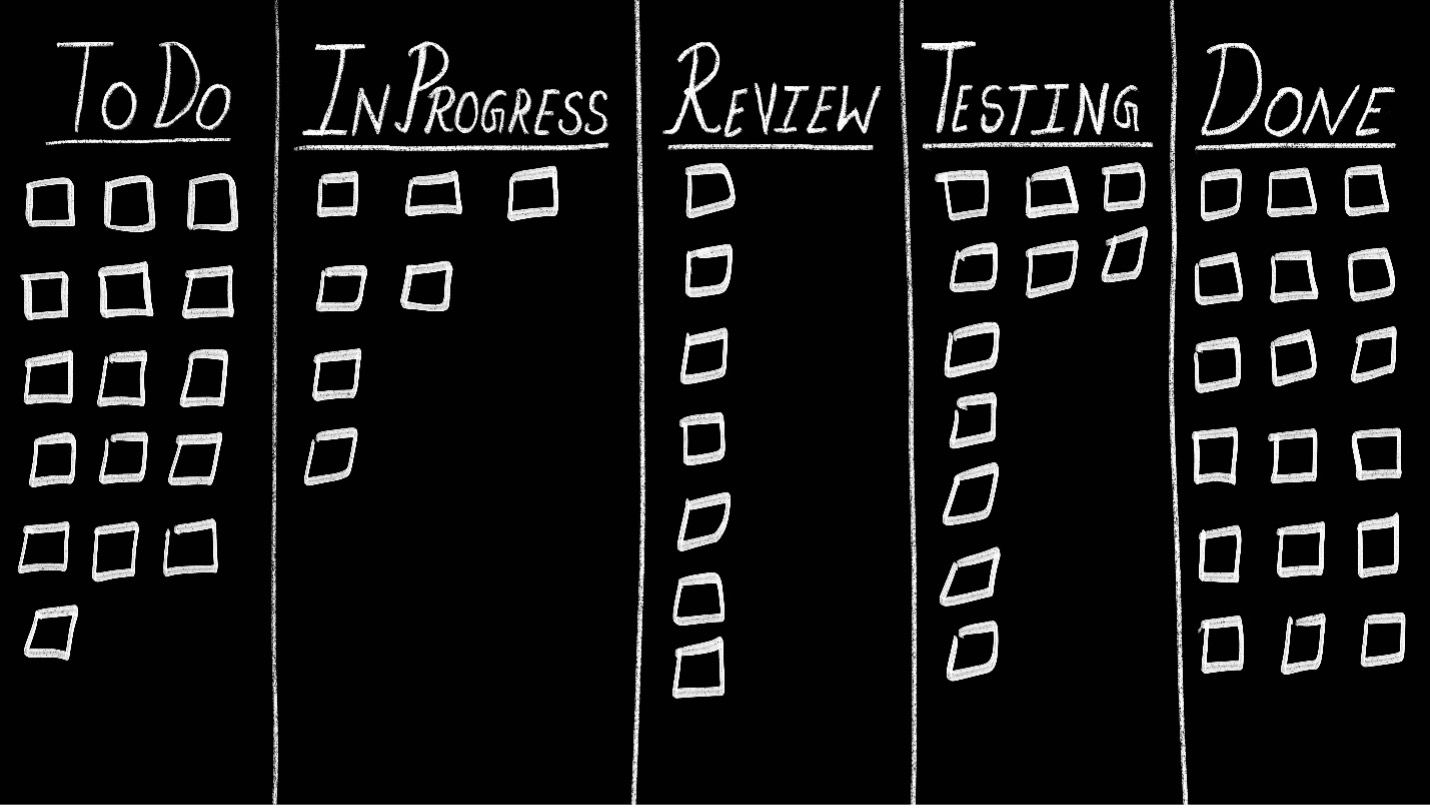
Being a great technical project manager goes beyond soft skills like attention to detail and communicating well with stakeholders and team members. To excel in this role, you must have these soft skills and leverage technology tools to maximize your team's efficiency.
There are management methodologies like Scrum and Kanban that help increase the visibility and throughput of your team. To get the most out of these methods, you must pair them with management software like Jira. Let us discuss Jira and how to master its features to become a great project manager.
What is JIRA?
Jira is many things, but most simply, Jira Software is a work management tool for software teams that need to organize and track their work. Jira has been around since 2002, demonstrating its staying power as over 100,000 companies have adopted it. Jira management software works for any size team and organization. You could have a group of 3 developers or a company with dozens of teams of project technical managers, engineers, designers, and testers.
When we mentioned it is a work management tool, this is the core of JIRA. It is a digital tool that allows you to leverage many project management approaches, including Waterfall and Kanban, in a single, accessible repository. You can load all planned work into JIRA, add users and then assign your team members to work from the same place.
Jira offers many types of software. Some of their offerings include Jira Align, Jira Work Management, Jira Service Management, and Jira Software. Most day-to-day tasks require Jira Software as their primary software solution.
Project Approaches to Choose From
Each project and team requires a different project approach. Your work is very reactive if you are a DevOps team responding to outages, investigating security incidents, and balancing server traffic. It does not make sense to do Roadmaps and Waterfall. Instead, you will use Kanban with sticky note tickets.
Jira has fantastic visual-based ticket displays that mimic Kanban boards for teams working with this approach. The screen is split between the standard categories of backlog, in progress, and done. Jira allows you to modify these by adding, renaming, and removing any columns.
If you work with a Waterfall approach, JIRA has a Roadmaps feature. The Roadmaps feature creates a Gantt chart for your team to see how much time is allocated to each ticket and where all the tasks fall over time. Again, Jira leverages fantastic visual presentations to maximize the impact planning has on teams.
Another tool they offer is for Scrum project approaches. Scrum is similar to what Jira provides for Kanban. It consists of a table with different category columns like backlog, in progress, ready for test, and complete. Again, these columns are customizable, but the default structure will be sufficient for most teams.
The final project approach supported by Jira is Bug Tracking. This corresponds closest to Kanban as it is a reactive, ticket-based system. This is the tool for you if you are managing a DevOps team. It does not require visuals, just ticket creation and team member assignments.
With Jira, you can have the right tools for your project approach. This availability of tools frees you to ensure you choose the right project approach for your work and team.
What are Projects and Issues?
The tools for supporting many project approaches handle the big picture of Jira and project management, but what about the actual work? Jira approaches the more granular parts of project management with two items: projects and issues.
Projects can be any grouping of work. A project could be a group of releases or a single release. Issues are the smallest unit of work in JIRA. These consist of product or project problems, bugs, and requests. Tickets store the context of what is happening, integrate with the tools and information used to solve the issue, and provide a place to look for updated statuses on the progress of the work.
Everything you do in Jira revolves around creating tickets and efficiently grouping these issues into projects in the most logical collections.
What Goes into an Issue?
We have discussed issues as the most granular unit of work for Jira, but what goes into these tickets? Tickets contain a lot of information set whenever someone goes to create a task. Every issue must have a home, requiring users to specify a release or the general backlog if the exact assignment comes later.
The ticket will contain a title to help users determine what it is trying to accomplish. This makes tickets recognizable from a Kanban / Scrum view or the index table of all issues. It will have a description that contains all valuable information from the business and dev teams and all resource links and assets. There is a section to assign labels to the ticket. These labels will assist technical project managers in querying this ticket and related issues.
There are a lot of fields you can use to specify and customize your ticket, but there are a few required items for all successful tickets. You must say what it is: the title, and what it should accomplish: the description with all relevant information. You assign who is involved: the ticket owner and who is working on it. You must specify if it is part of a larger body of work, like a release, and how long it will take with estimated hours. Then you want to add priority levels, which help with visualization in Kanban teams, and labels that assist in finding similar tickets and work later on. With these items addressed, your issue will be ready for work.
How do I Find Specific Issues in Jira?
As your Jira boards get more complete, you may manage multiple releases and even teams. A few tickets quickly turn into a few dozen or more. You need to be able to find and track specific issues, which is pretty easy with Jira's tracking and filtering tools.
In Jira, you can view all tickets for your organization in a single table format. This does not help drill down to the desired tickets but does let you access everything in one place. On this screen, there are several filters you can apply based on a ticket's status, assignee, owner, labels, and the project it belongs to.
Recreating these filters every morning during a stand-up is a hassle if you want to pull all the current tickets with a status of in progress being worked on by your team. This is where Jira introduces custom filters. Whenever you construct a filter to handle our stand-up example, you can save this query as a custom filter. Now, clicking one button from the issues page shows any query combinations for tracking your team's work and progress.
Maximize Your Jira Integrations

Jira does not do everything, but they have acknowledged that. They realize that a software development team uses a handful of tools like GitHub, Microsoft Teams, Slack, Figma, and Lucidchart. Instead of trying to compete with different industry tools, they have created a robust integrations marketplace.
A good project manager consolidates all necessary task information into a central location. Nothing kills developer productivity quite like tracking down emails, slack messages, Notion documents, and Figma sketches to complete a ticket. Jira integrations solve this problem by making it easy to record and combine these items in one place.
One of the best integrations for managing developers is the git integration. With this integration, any feature branch, pull request, or commit will appear on the Jira ticket if the developer labels their work with the issue number. This speeds up code reviews as other developers can reference the Jira tickets instead of searching Github. Project managers can easily see when work has been started, reviewed, and merged into the main product.
Are You Ready to Start Getting Project Management Experience?
Jira is a powerful tool for technical project managers, but it requires management knowledge to use effectively. This consists of soft skills, current project approaches, and technology tools. It can be hard to learn these skills without instruction, and the best learning comes from hands-on experience. This 5-month Technical Project Management Bootcamp by Thinkful offers the necessary teaching and hands-on experience for becoming a project manager. You should check it out!