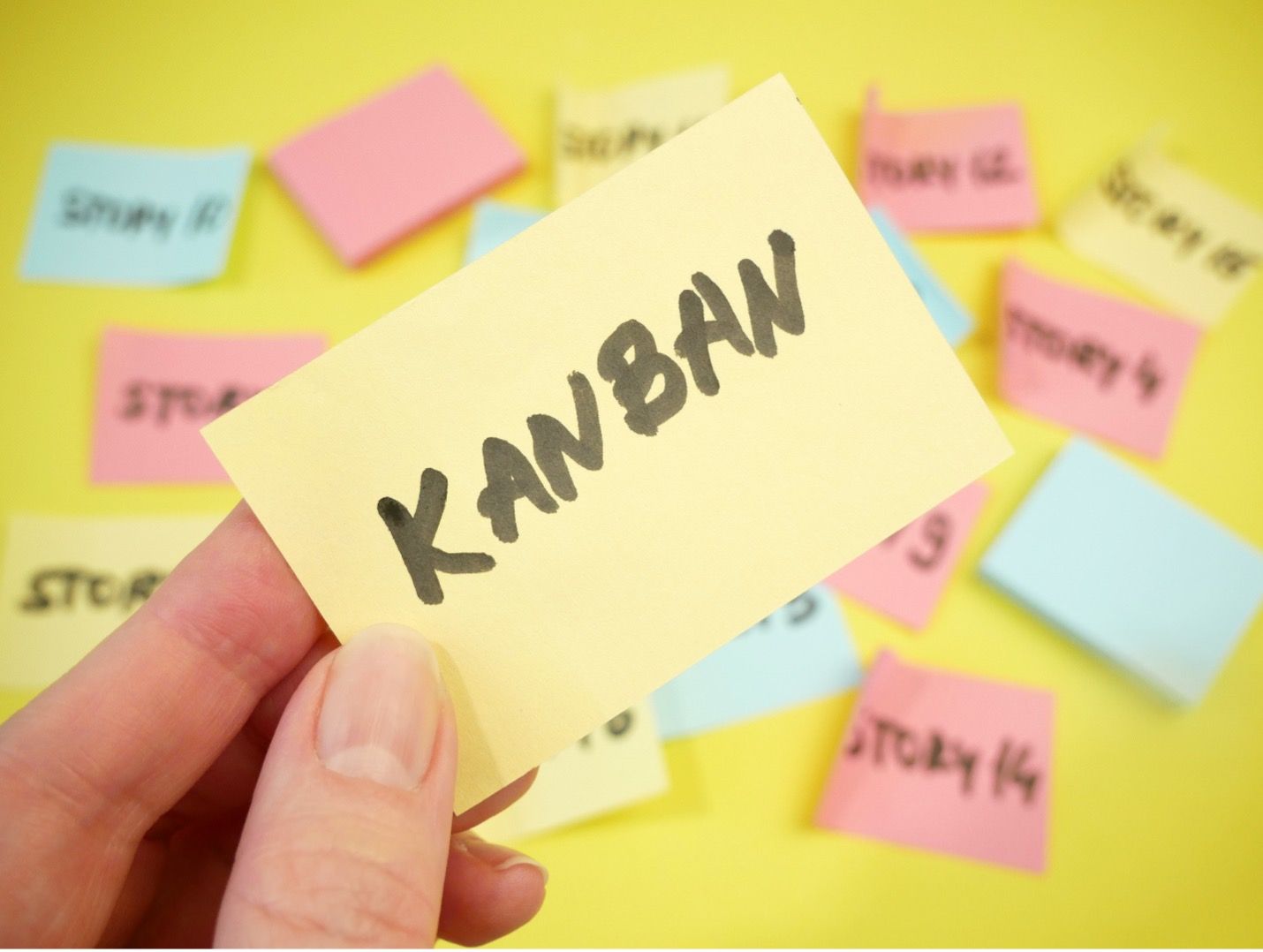
Technical project managers are always looking for methods to increase the efficiency and visibility of their teams. Better visibility means project managers can anticipate and address issues that arise during a project. Efficiency means tasks and projects are completed with the least resources in the shortest period. There are many tools for maximizing output, and Kanban boards are great for increasing your team's efficiency.
What are Kanban Boards?
Before we can dive into how Kanban boards help, let us talk about what they are. Kanban boards are members of the Agile family of management tools that use cards, columns, and continuous improvement to help teams commit to the right amount of work for each project.
They are a visual-based project management tool in which each task is written on a post-it note and placed on a board partitioned into sections like not started, in progress, and complete.
These boards are great for forcing teams to break up work into manageable pieces, ensuring that all team members know what is being worked on, and helping managers anticipate issues as the work is completed. Project management tools like Waterfall also break projects into manageable tasks with visual charts. However, Kanban offers more flexibility as task priority and progression can be changed as the project's needs dictate.
We have discussed what a Kanban board is. Next, we will discuss how they help increase your team's efficiency.
Better Visibility
One of the main appeals of Kanban boards to technical project managers is that they are visual tools. Kanban boards are grids laid out to make the progress of a project and each team member's work visible at a glance. At any point, you should be able to see how many items are in the backlog and what tasks have been assigned and completed.
Beyond statuses, Kanban also offers the ability to add color to tasks to expand meaning and understanding. These colors could relate to the type of ticket: new feature, support, etc. Or the colors could represent the urgency of a task. Green or neutral-colored tickets could be a low priority, and red tickets are a high priority. The sticky note nature of Kanban allows for endless visual layers to be added to increase meaning.
Prevent Team Members from Being Overworked
Stand-up meetings are supposed to solve issues with workload management for team members, but sometimes even having a team member say what they are doing is not enough for project managers to identify workload issues. Kanban boards solve this by offering a clear, visual breakdown of each team member's workload.
Suppose one team member has five tickets in progress while others have 1 or 2. In that case, a project manager can see that that team member is overworked and reassigned tasks to other developers. This helps prevent burnout in the team but also prevents a team member from becoming a bottleneck for the project due to too many assignments.
Prevent and Respond to Bottlenecks
A major killer of project delivery is a bottleneck. This occurs when one or more tickets or tasks can not be completed because they require the work from other uncompleted tickets. These tickets can be hard to identify for large Waterfall or Scrum backlogs. To identify the blocked work, you must review the notes for each task to determine what is blocking other work.
Kanban makes this easier by allowing users to place tickets around/behind the blocking task. This allows for a simple and quick visual cue for technical project managers and developers to know the issue and better prioritize resources to finish the blocking task. When a manager can see that one or more developers can not complete work until a task is finished, they can more easily reassign tasks to developers to help complete the blocking work or work on other unrelated tasks.
Prevents Waste from Multitasking
As much as we want to multitask to complete more work, we need more than multitasking. Often when a developer is assigned many tickets, some will sit but not be in progress until the developer has time to address them. This is not an issue for the team unless these tickets are critical for completing other work.
Kanban tackles this multitasking issue by only allowing developers to have one ticket at a time. Because of this assignment limit, the manager can quickly identify what a developer is working on and what work is available for other assignments. It allows for more flexibility in task assignments and prevents context-switching between projects for developers leading to wasted time.
Want to Become a Technical Project Manager
Becoming a technical project manager requires a blend of soft skills and a technical understanding of the products and processes you manage. Kanban is one of many project management tools for leading quick delivery and pivoting priorities for tech teams. To become a technical project manager, check out this 5-month technical project management bootcamp!

