
Most people are familiar with physical accessibility aids and design such as wheelchair ramps, power-assisted doors, and signage with brail writing. While these physically accessible design decisions are well known, items including signage with larger or simpler fonts, correct color contrast, and visual/audio aids are also considered accessible designs.
Features like wheelchair ramps can’t be transferred to web and app design, but the other listed features can be. How do these features contribute to accessibility, and what does accessibility look like in UX/UI design?
What is Accessibility?
Accessibility is the ease of users’ ability to use products and services and meet their goals. In shorter terms, accessibility is the metric for how fully your users can use your app or website. While awareness can tend to focus on building apps and designs that are usable by people with disabilities, accessibility really applies to all users.
Good accessibility is created by building an app that maximizes the number of users having a great experience, not just focusing on a subset of users having difficulties. When UX/UI designers approach building apps and designing experiences from this angle, they build designs that work for everyone. This idea of creating for universal understanding and use is called Universal Design.
Designing for Different States of Being
A misconception of impairments affecting app use is that these impairments always impact a user’s usual activities. This is not true, as every user will have times when they cannot fully use your app. For creating accessible applications, UX/UI designers need to be aware of the three states of impairment that can occur: permanent, temporary, and situational impairment.
What could these states of impairment look like for your user? Say you are developing an application to place an online meal order. The button layout and the flow between screens are critical for a good user experience. You may have a user who only has one arm (permanent disability), a user who has a broken arm (temporary disability), or a user who is holding a child or pet (situation disability). It’s impossible to think of all the reasons a user may be unable to use your application entirely, but understanding these three categories helps cover anyone using it.
How to Approach Accessible Design
Like quality, accessibility is not a component that can be included at the end of the product design or development process. Good accessibility is included as a core feature when a roadmap is created and constantly reiterated as sprints are planned. A great UI/UX designer will make this incorporation possible by treating accessibility as a design constraint rather than a future feature.
This could include requesting aria labels be included within the structure of screens or features. Or it could be a push for dark and light modes to make the app use easier whether the user is inside or outside. Another request could be a settings option to set font style or font weight for a more enjoyable reading experience. These features may add more development and testing time but are crucial to allowing users to customize and build an experience that works for them.
Beyond features, the flow of the app itself is critical to accessibility. When creating designs, UX/UI designers need to ask if the sections and screens of their app flow correctly, whether the navigation is intuitive, and if the type sizes, colors, and fonts help the user identify the hierarchy of the text as well as its purpose. These are all vital considerations to ensure that the design is accessible through every step of the development process.
Accessibility Means Conveying Information in Many Ways
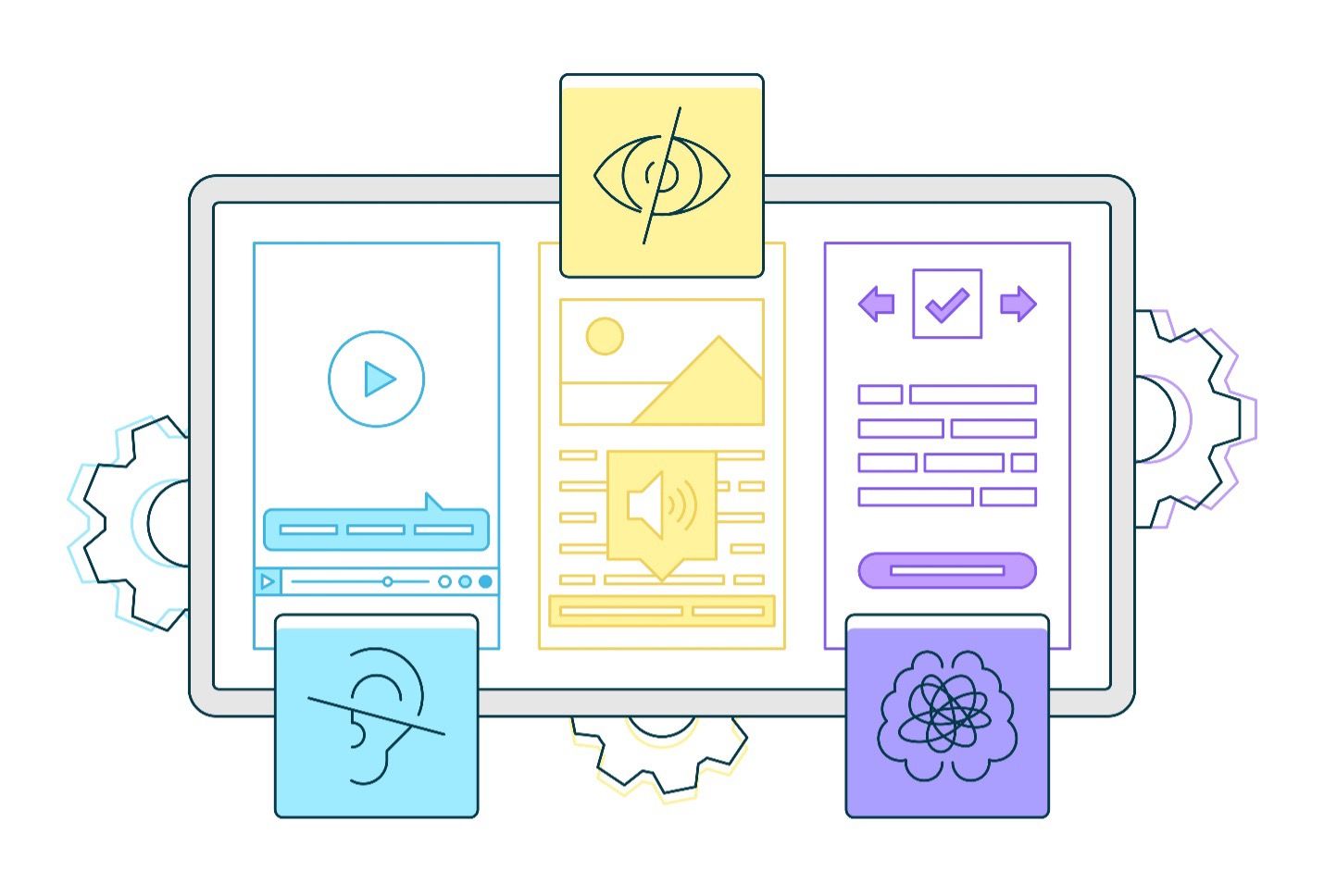
While items such as correct color contrast, importance-based font size, and easy-to-view typography help with accessibility, these single decisions don’t encompass all of the accessibility. To create accessible applications, you need to convey information in many ways to maximize the number of users capable of using the app.
Say we have data dashboards for an application that shows different metrics for a supermarket’s sales. Using colors that contrast and correct typography helps users with vision impairments, but what about a user who is blind? Here we would need to add alternative ways for them to digest the information.
These alternative ways to digest information could include an additional table with the same data allowing for easier screen reader use. Another alternative could be a separate text-based summary of the graph which would also be easily read by a screen reader and understood by the user. Conveying the information and meaning of your website or app in many ways ensures it is accessible to as many users as possible.
Resources for Accessible Design
No one is expected to design and create new tools and approaches for accessibility by themselves. Success in tech requires constant self-learning through meetups, conferences, articles, and videos. The following two websites are excellent resources for learning about and seeing accessibility best practices in action:
1. WCAG - The Web Content Accessibility Guidelines (WCAG) is a set of best practices and methods to achieve accessibility in four categories: perceivable, operable, understandable, and robust. These categories are detailed in technical subparts that include code-level implementation examples.
2. A11Y - The A11Y Project is a collection of guest blog posts and resources focused on inclusion and accessibility for web and application design. Blog posts are a helpful way to gain empathy as a designer and understand the limitations of some users from the users themselves.
Interested in Creating a More Accessible Web?
If the thought of designing feature-rich and accessible apps for your career interests you, you would enjoy UX/UI design. This career offers the chance to be creative and practical in designing interfaces and scripting experiences for everyone to enjoy. Thinkful has an excellent five month UX/UI Design bootcamp in which you will learn everything from industry tools and usability and accessibility best practices to best working with clients and designing products.

